Some days you need to write a script that takes action based on whether you are installing on a x32 or x64 box. Here is a simple VBscript that just works...
Set WshShell = WScript.CreateObject("WScript.Shell")
OSbits = WshShell.RegRead("HKEY_LOCAL_MACHINE\SYSTEM\CurrentControlSet\Control\Session Manager\Environment\PROCESSOR_ARCHITECTURE")
If OSbits = "x86"
Then
WshShell.Run "msiexec.exe /qn /i install_x86.msi /norestart"
Else
WshShell.Run "msiexec.exe /qn /i install_x64.msi /norestart"
End If
From the dawn of time when WinFrame roamed the earth, sharing NT3.51 with multiple users at the same time, to the glorious future where you can run windows 8 on anything with a screen the Citrix Goon has toiled behind the scenes. Taming rouge print drivers, striking out against bloated user profiles and making apps run despite their global mutex are all tasks the are considered "in a days work." All this in his quest to make the Citrix user experience suck less.
Thursday, January 21, 2016
Wednesday, January 6, 2016
Adding space to a Citrix Provisioning Services Vdisk without reverse imaging.
In the course of patching and modification a Citrix Provisioning Services disk image can sometimes exceed it's original storage capacity. Like a normal virtual machine, a PVS image can be extended to increase its useful life. As this is executed against an umnounted, unused PVS image the risk is minimal. Failback is to create a clean image from the current gold image.
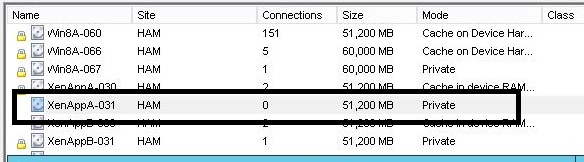
Open an command prompt and issue the Diskpart Command (on some systems escalation is required).:

Select the Vdisk to modify and attach it to Diskpart:

Increase the maximum size of the VDisk (Size is in Megabytes):

Attach the vdisk and determine the correct volume to extend:

Select the volume to extend and execute the extend command:

Review your results:

Clean up and exit:

diskpart
Select vdisk file="<PATH>\<VDISKFILE>.vhd"
list vdisk
expand vdisk maximum=62000
attach vdisk
list disk
list volume
select volume 7
extend
list volume
detach vdisk
exit
Preparation
Prior to attempting to extend a Vdisk ensure that it is not locked, in use or mounted in PVS (the lock icon indicates whether it is locked or not and if it is in use the Connections will be greater than 0).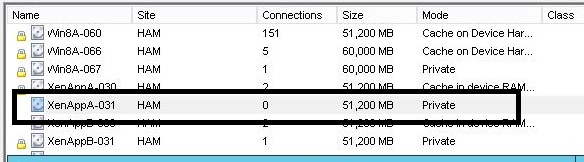
Execution
Open an command prompt and issue the Diskpart Command (on some systems escalation is required).:
Select the Vdisk to modify and attach it to Diskpart:
Increase the maximum size of the VDisk (Size is in Megabytes):
Attach the vdisk and determine the correct volume to extend:
Select the volume to extend and execute the extend command:
Review your results:
Clean up and exit:
Command Cheat sheet
You must be an administrator to take these actions. Begin with a command prompt.diskpart
Select vdisk file="<PATH>\<VDISKFILE>.vhd"
list vdisk
expand vdisk maximum=62000
attach vdisk
list disk
list volume
select volume 7
extend
list volume
detach vdisk
exit
Tuesday, January 5, 2016
Powershell One Liners for Xenapp 6.5
I am preparing a report and I needed some stats about a large 6.5 XenApp environment. Powershell and ASNP Citrix* to the rescue.
Count of Applications
Get-XAApplication|measure
Count of Disabled Applicarions
Get-XAApplication|where{$_.enabled -eq $false}|measure
Count of Apps granted to "domain users"
Get-XAApplication|Get-XAAccount|where{$_.accountname -contains "domain users"}|measure
Happy counting...
Count of Applications
Get-XAApplication|measure
Count of Disabled Applicarions
Get-XAApplication|where{$_.enabled -eq $false}|measure
Count of Apps granted to "domain users"
Get-XAApplication|Get-XAAccount|where{$_.accountname -contains "domain users"}|measure
Happy counting...
Subscribe to:
Posts (Atom)